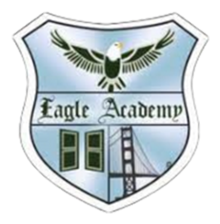Remote Learning
STUDENT AND FAMILY RESPONSIBILITIES / CHECKLIST
-
Students and families will view and, as necessary, review, the lessons and resources on appropriate internet behavior. They will be on our school website and in each Google Classroom.
-
Students and families should ensure that students are adhering to our school and educators expectations for appropriate behavior on web enabled devices.
-
Families should support students in being successful by establishing routines and habits that support their success in remote learning.
-
Students and families should regularly check the school’s website for updates and resources (including “how-to” videos). See the following tabs:
-
Family Resources
-
Remote Learning
-
NYCDOE Updates
-
COVID-19
-
Grief Support
-
Emergency Alerts
-
-
Students and families should activate and check
-
Eagle email accounts (students)
-
DOE email accounts (students)
-
NYC Schools Account (families)
-
Pupil Path (students/families)
-
-
Students should complete instructional activities assigned by teachers within the expected due dates.
-
Students should participate in check-ins, discussions, and other communication as expected by the teacher.
-
Students should review teacher feedback and complete any follow-up activities as assigned by the teacher.
-
Students and families should proactively
-
Contact your child’s teacher with any concerns about progress or additional support needed in regards to school work and access to Google Classrooms
-
Contact Mr Graham, Parent Coordinator, for technology needs, access to NYC Schools Account @ [email protected]
-
Contact Guidance Counselor and/or School Social Worker for social-emotional supports
-
Mr. Stover (MS) @[email protected]
-
Ms. Mapp (HS) @[email protected]
-
Mr. Rembert (College Advisor) @ [email protected]
-
-
-
Contact school administration for any unaddressed concerns
-
Principal Washington @ [email protected]
-
Assistant Principal Davis @ [email protected]
-
Microsoft Office Suite to students and their families for free.
As you may know, the DOE provides the Microsoft Office suite to students and their families for free. To download the software, students and families accessed Microsoft’s hosted site Microsoft student office, but as of June 17, 2019, it is hosted by the DOE.
The site’s new domain name is https://nycstudents.net. A redirect has be DIIT has been set up, so that visitors to the old domain will be sent automatically to the new domain. This change should not significantly impact students and families, however, it’s helpful for you to know this has happened, should a problem occur.
The portal will also have a slightly new look and feel, so returning users may notice that things look a little different. However, the portal’s functionality will be the same.
For help with student information contact [email protected]. Here you can find help for Microsoft Office or contact support on the web at Microsoft Online Support or by calling 877-696-7786.